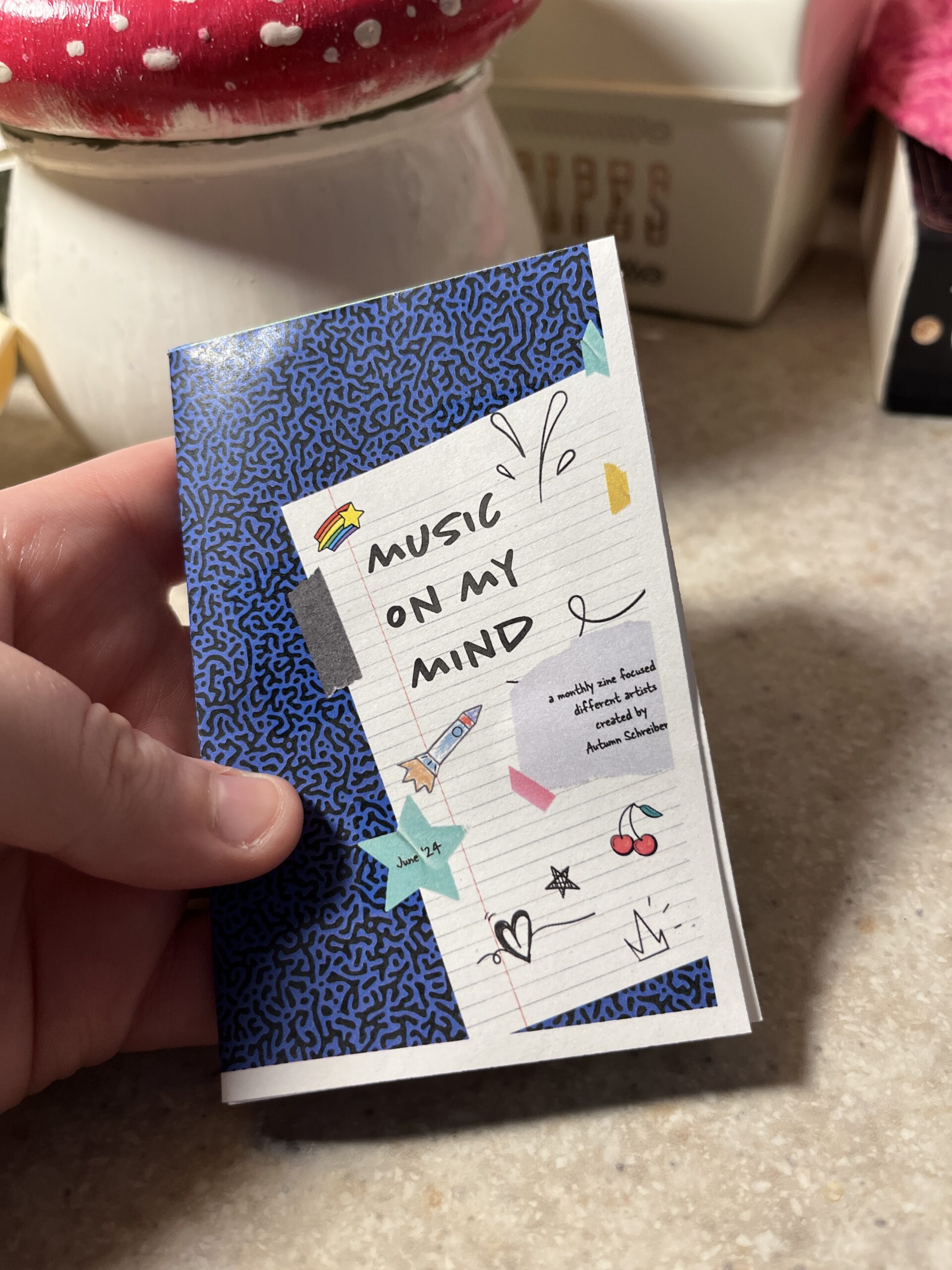I’ve been asked to create some Facebook ads (for Amaryllis bulbs) and let me tell you, I have no idea where to start. Facebook isn’t something I interact with a whole lot, I’m more drawn to Instagram or Pinterest. However, I thought I’d look into Facebook ads and take ya’ll along for the ride.
So my main questions I need to figure out are as follows:
- What Photoshop dimensions should I use?
- What are the photo copyright rules for ads?
- What do typical flower ads look like?
- What makes an ad successful?
Which brings me to research!
Here are my findings:
Facebook dimensions vary by preferred ad layouts. However, my client will be posting the ads as Facebook posts. So I really need to figure out FB Photoshop post dimensions. I kept on running into dimensions for Facebook image/video post sizes. (Will report back with my final answer soon🫡)
When it comes to image copyright research, here is the situation. I’ve been tasked with creating amaryllis bulb ads. I want to be able to show customers the final amaryllis blooms, but the florist doesn’t have any of her own pictures with her current bulbs. Soo.. then I need to figure out the image situation. I found this website that brings up a few legal good points. My temporary solution is to use some of her old photos if possible.
General flower ads all display big, colorful arrangements. Then it has the basic ad elements such as a headline, call to action, etc. I’m kind of on my own because my client is advertising wax-dipped amaryllis bulbs. (Which is a bit too niche for Google)
Keeping your ad message clear and directed towards your audience is one way to create a successful ad. So my audience is primarily older women looking to buy flowers for themselves or others. My headline and visuals should align with my desired target market. Some more great tips are here.
Phew that was a lot. Hopefully, I can hit the ground running and drum up some great ideas. I’ll keep you posted! Until next time, keep designing.
-
catching up
It’s been awhile! I’ve really gotten engulfed in my internship. I started working full 40 hour weeks since the end of May. Here’s the rundown of my current projects: Yeah you read that right. It’s dog week at my internship and I definitely could use all the puppy love. (Pic for proof, otherwise it didn’t…
-
intern diaries #4
My internship has been so fun! It honestly doesn’t even feel like work. I’ve been working on a bunch of different projects. The chat bot has been ongoing for awhile now. Currently we have four strong designs that need to be voted on! I’m secretly rooting for the Sherman graphic (below). I’ve also been working…
-
the hiatus is over!
I’m back! I graduated and headed straight to Hawaii. Literally. The morning after graduation I was on a plane to see my sister in Oahu. It was sooo much fun and the week went by so fast. Right now I’m diving headfirst into my internship, fulltime. I hope to update you guys on my summer.
-
finally making a dent in my to do list
After a crazy week, I’ve managed to cross most of my things off my list! So far I’ve finished: It’s hard to believe that the portfolio show is this week! And then graduation the week after. In the middle of the chaos, I still found time to work, dogsit, and make some shrinky-dink earrings. I’m…
-
almost done with my ten-piece campaign
After what seems like actual AGES, I’m almost done with my ten-piece campaign for Layout 3. I’ve finished I only have the festival map left! Thank goodness. Here are some snippets of my finished products.
-
the library hiatus is over
After all of the advocacy work I’ve done for the library, I was hopeful that I was done. However, with the shutdown of the Institute of Library and Museum Services (ILMS), I am far from it. A lot of South Dakotans (myself included) made numerous calls to our SD legislators in hopes of restoring the…
-
the ten piece poster final form
After way too long, I’ve finally finished the ten-piece campaign poster. Deep down, I wanted to create more of an art-centered poster. But with all of my classes and working part-time, I’m left with minimal time. I opted for a simple and sleek poster design. I scrapped most of what I started with. Throughout a…
-
intern diaries #3
I finally finished my first assigned ticket/project! It was a really simple task but still. I had to turn a bookmark file into an 8.5 x 11″ flyer. There were some bumps in the road. The bookmark functioned as a coupon for a free library bag, which would be odd for a flyer. I asked…
-
finishing up odds and ends
With the clock ticking until graduation, I’ve got a lot of irons in the fire. This week has been crazy hectic and so far I’ve crossed some stuff off my to do list like: and believe it or not I still have a lot more to do 🙁 My growing to do list: I’m gonna…
-
the intern diaries #2
Currently, I’m working on an ultra top-secret (not really) chatbot design. I’ve been given the chance to determine a chatbot’s graphic and overall branding. I started my process like any other project, with research. I wanted to get a feel for the chatbot graphic standard as well as fit into my criteria which are: I…