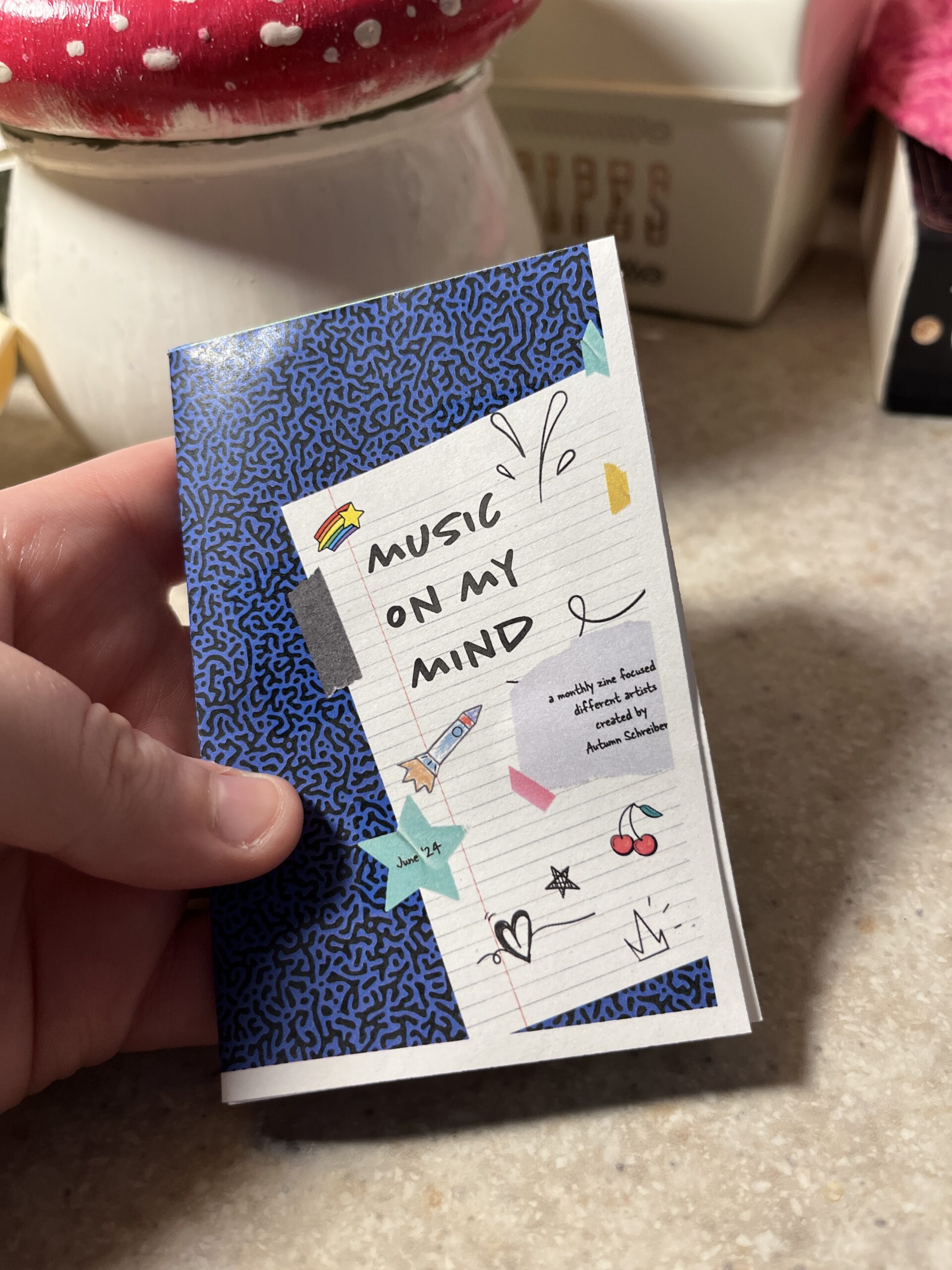Hey yall, I’m back! Before jumping into the software I decided to look for a tutorial. I found this one and it was pretty straightforward. If you’re looking for a tutorial on how to make a zine by hand check out this video from brattyxbre.
Getting Started
Form a plan. Or don’t, but that’s what I’m doing.
- Find a topic
- Make a rough draft
- Gather images/digital scrapbook stuff (paper textures, tape, etc)
- Design
- Print!
So first up is finding inspiration. Right now I’ve been really into musicians Chapell Roan and Ethel Cain. I’d be a shell of myself without Spotify. My zine will be called music on my mind to reflect my current song infatuations.
Now that I have my topic, I split my pages up.
- Cover
- Intro Page
- Artist
- Artist
- Artist
- Artist
- Artist
- Back

Designing
The hardest part is next. I followed this tutorial to figure out my layout in the software. From there I found corresponding fonts and scrapbook-like elements. The colors, elements, and fonts corresponded with the main picture and the vibe of the artist. I got most of my fonts and elements from Adobe Fonts and Adobe Stock Images.
The Final Product


Printing
Printing is a different beast entirely. At first, I printed my facing pages as spreads. But I thought I’d be smart and print them doublesided to save on paper. However, my double sided pages didn’t face the same way and one side was up and the other was flipped. To save my remaining sanity I brought the pages into a 8.5″ x 11″ document (split into 8). This allowed me to save on paper and simply fold and cut to make a zine without needing binding. For some reason, I still ended up with a white border after printing. I used the school’s printers but will try UPS next time.

Thoughts
If I were to do this again (hopefully soon!) I would change a couple of things.
- Font Unity
- I used a lot of fonts to try to adhere to the featured artist, but doing so made it hard to read and overall not uniform
- Readability
- I’d change the font size to be legible, it was hard to tell before printing
- Printing Process
- I ran into patchy ink printing so I’d find another way to print next time
- Layout
- Instead of doing multiple facing pages, I’d stick to a 8.5 x 11″ split into 8 sections. The simplified layout doesn’t make my head hurt as much and would save money on printing if I decide to sell/print multiple.
What would you make a zine about? Have you made one before? Let me know below 🙂