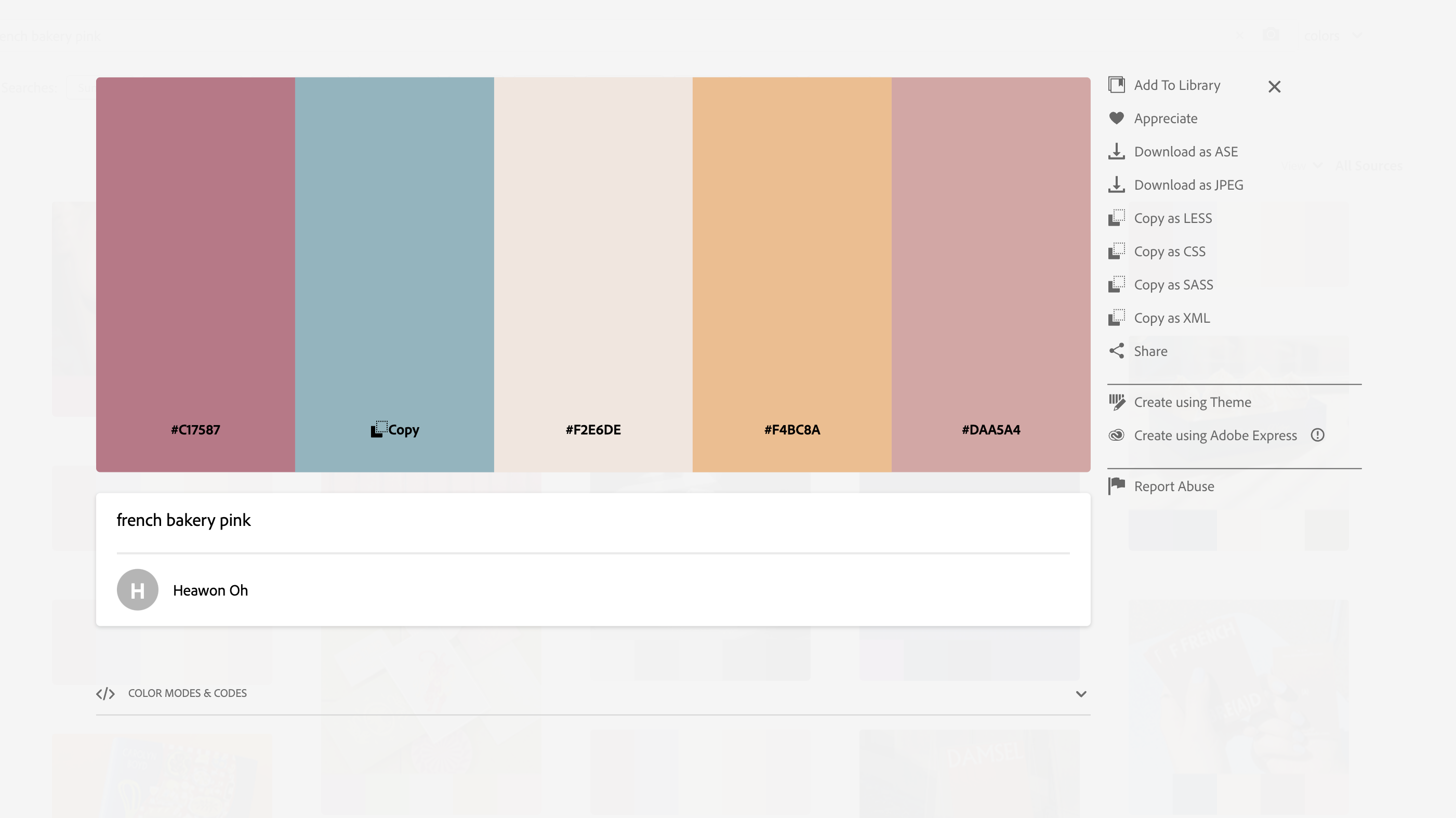In my New Media Class, we are making website mood boards for a fictitious client. The website is for Chef Jaqueline, who specializes in making cakes and baked goods for big events. I first started off with making up a moodboard template in Photoshop and then filling it in. There are various mood board templates online that you can find as well.
I love color and decided to hop onto color.adobe.com. They have all sorts of color palettes. I searched up terms like bakery, cookies, and cake to get some potential color options. I ended up going with a pink French bakery color palette.

For fonts, I wasn’t too sure. I looked at other local bakery sites for ideas. Most headline fonts were bold, readable, and sans serif.
I found a font I really liked for headlines, called New Kansas. I usually get my fonts from Adobe fonts. I went with a sans serif sub headline font, Elza. And then a simple serif font, Dolly Pro, for the body copy.
I also had to make sure my navbar colors were easily readable. I experimented with my different palette colors to find the best option. To make sure, I used this color checker website.

Read more posts for design insights. Until next time 🙂
From the blog
Stay up to date with the latest from our blog.
-
revising past projects
I’ll be the first to admit, I wish I could do all of my projects to 210% of my ability. But with multiple school projects,…
-
quick library flyer design
After the exhausting saga of calling my local legislators, I wanted to draft up a quick library flyer design. I’m not looking to print them…
-
beefing up my Linkedin profile
I think everyone on the planet has a linkedin profile, myself included. However, I have not done much with it besides create an account. With…
-
how do you even contact your reps?
I’ve been wanting to make an informative social media post about contacting reps for my library awareness campaign. So, the only way I could give…