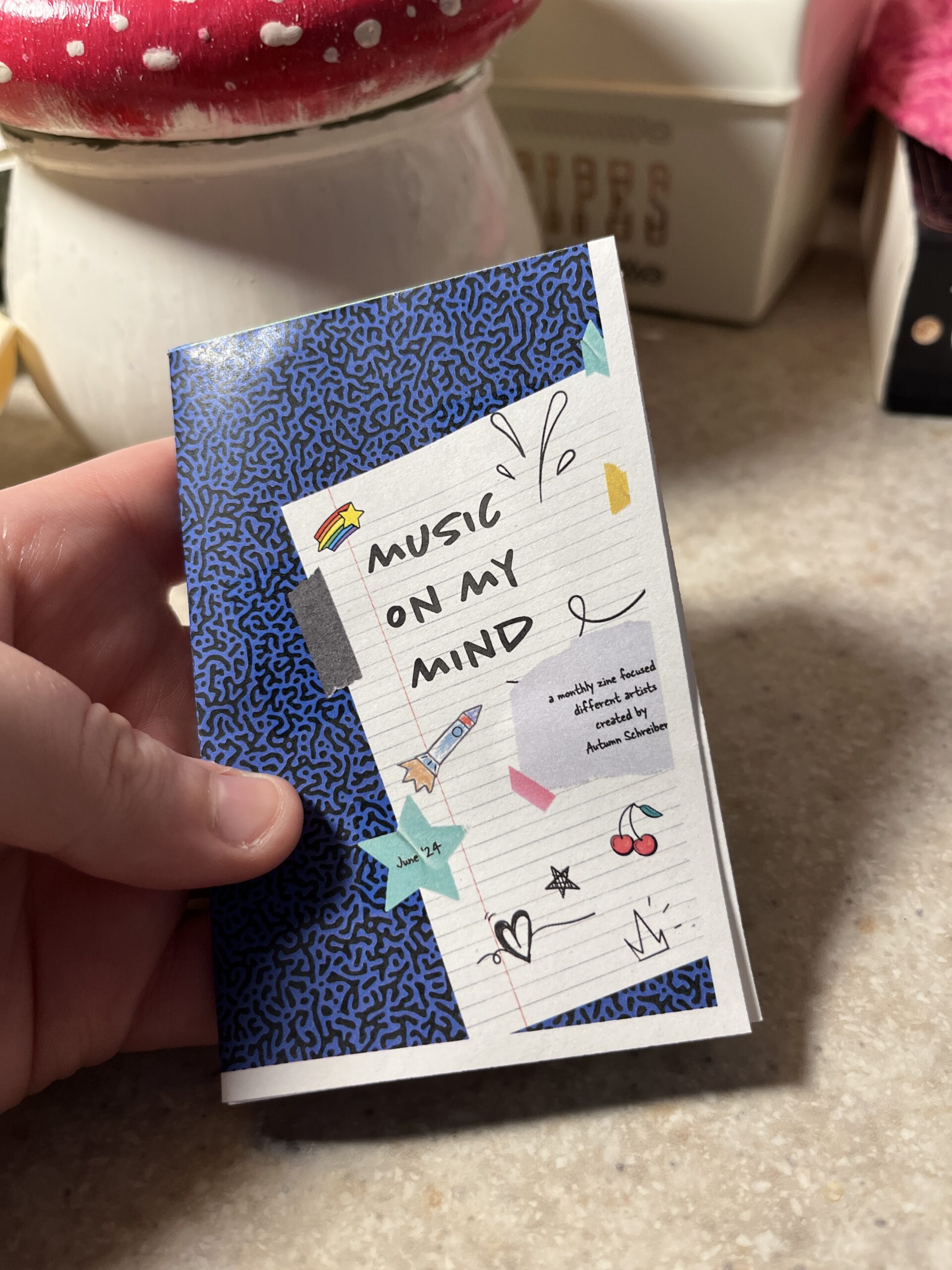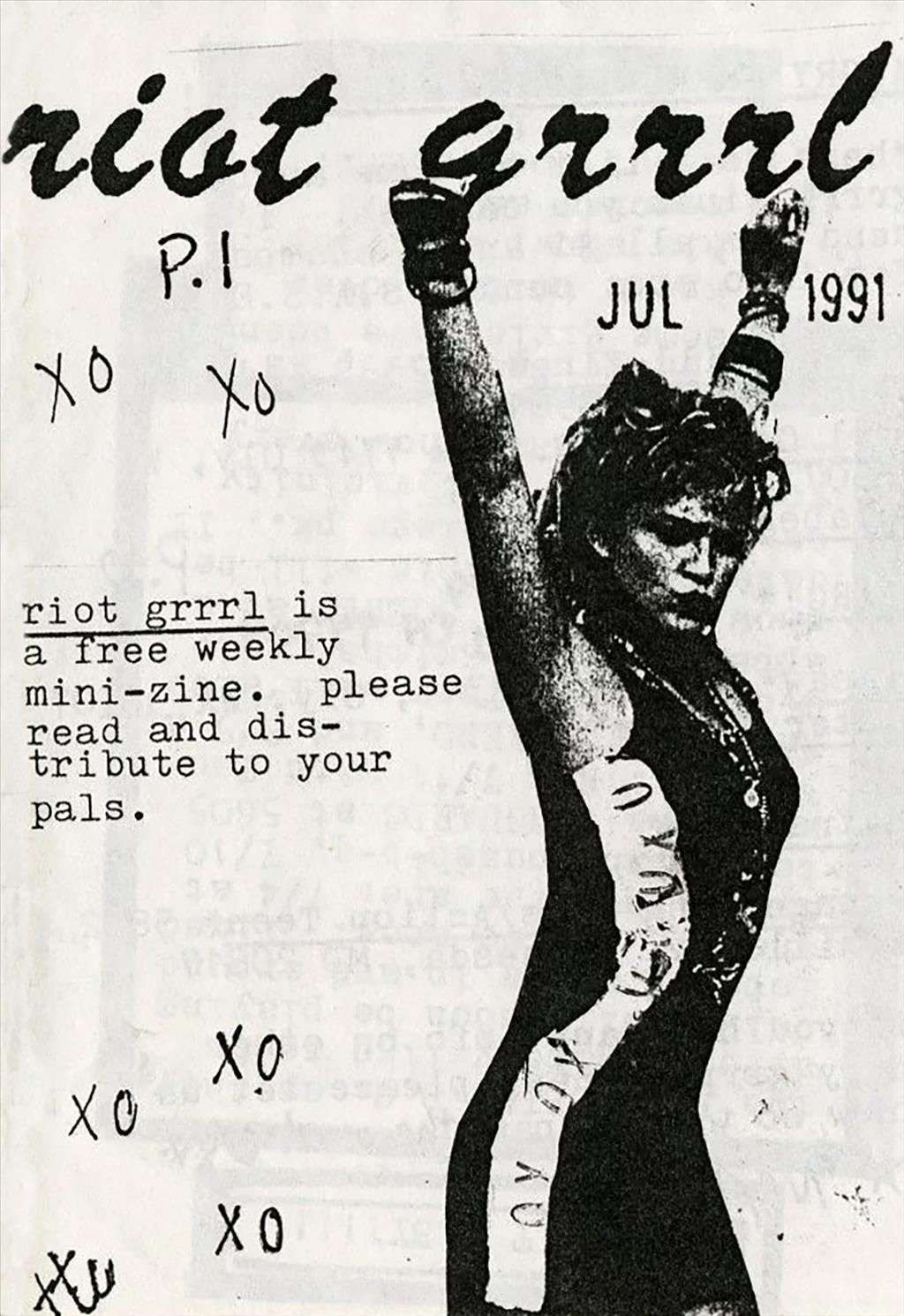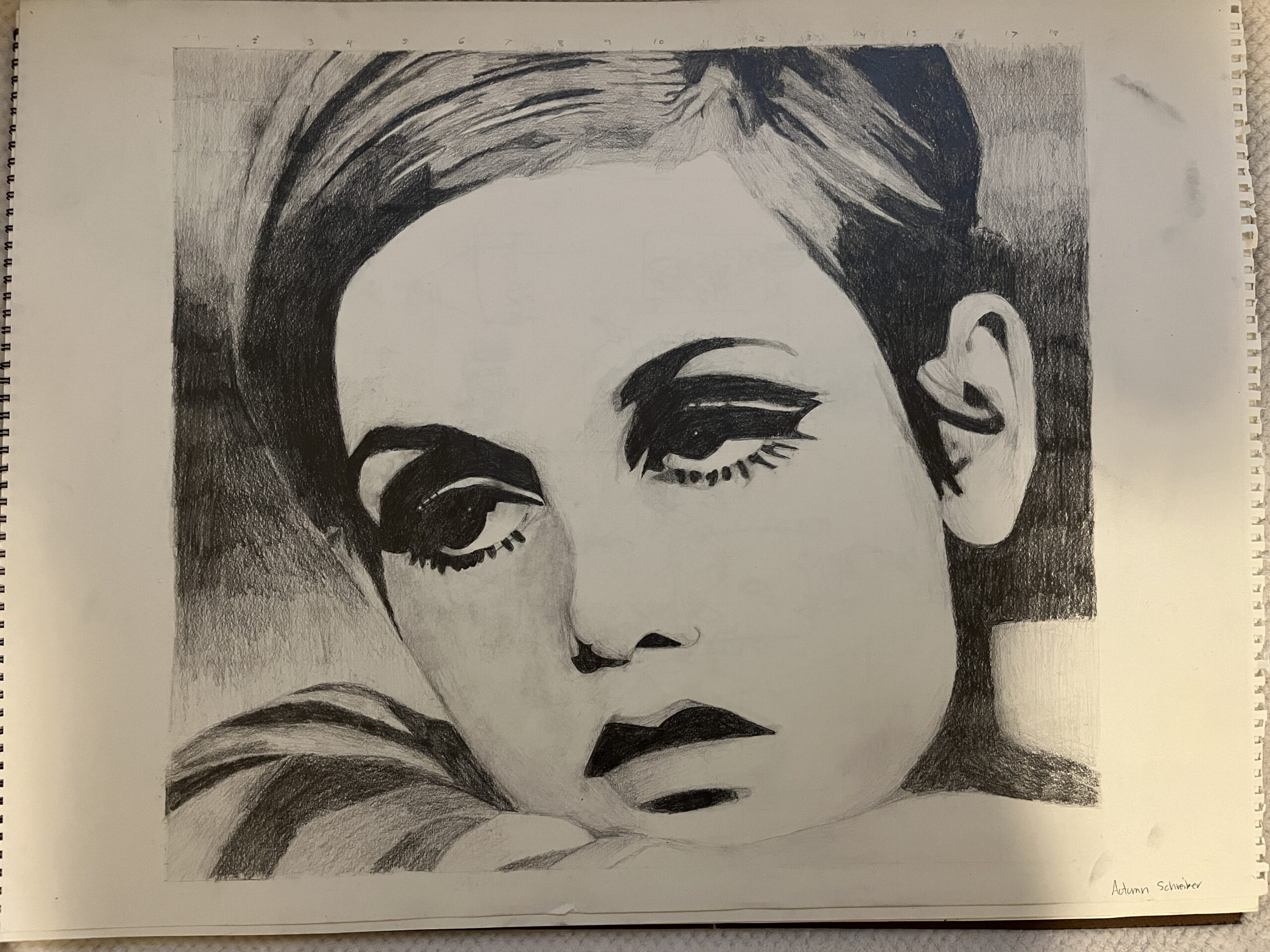Trader Joe’s is a grocery store, and while there aren’t any in SD it’s still one of my favorite grocery stores. It has good prices (perfect for a broke college student like me) and unique products with fun packaging.
I only visit TJ’s occasionally when I visit family and I’m always down to try new things. The neat packaging always draws my eye.
The last time I went, I saw the bright graphics for the Strawberries and Creme Pancake mix and I just had to get it. The vibrant colors and cute strawberries really made an impact. They just had a fun vibe that other boring pancake mix boxes just couldn’t live up to.

Even after I made the (mediocre) pancakes, I was drawn to keep parts of the box. I’m crafty and like to make collages in my spare time, so I definitely cut and saved the little strawberries.
I even found a brief article from the Trader Joe’s website about the value of well design products. Click here! Or check out another designer’s perspective on Trader Joe’s.
I included some more examples of Trader Joe’s packaging! I couldn’t help myself, their designs make my heart happy.



That’s all folks! Read on for more design quips.