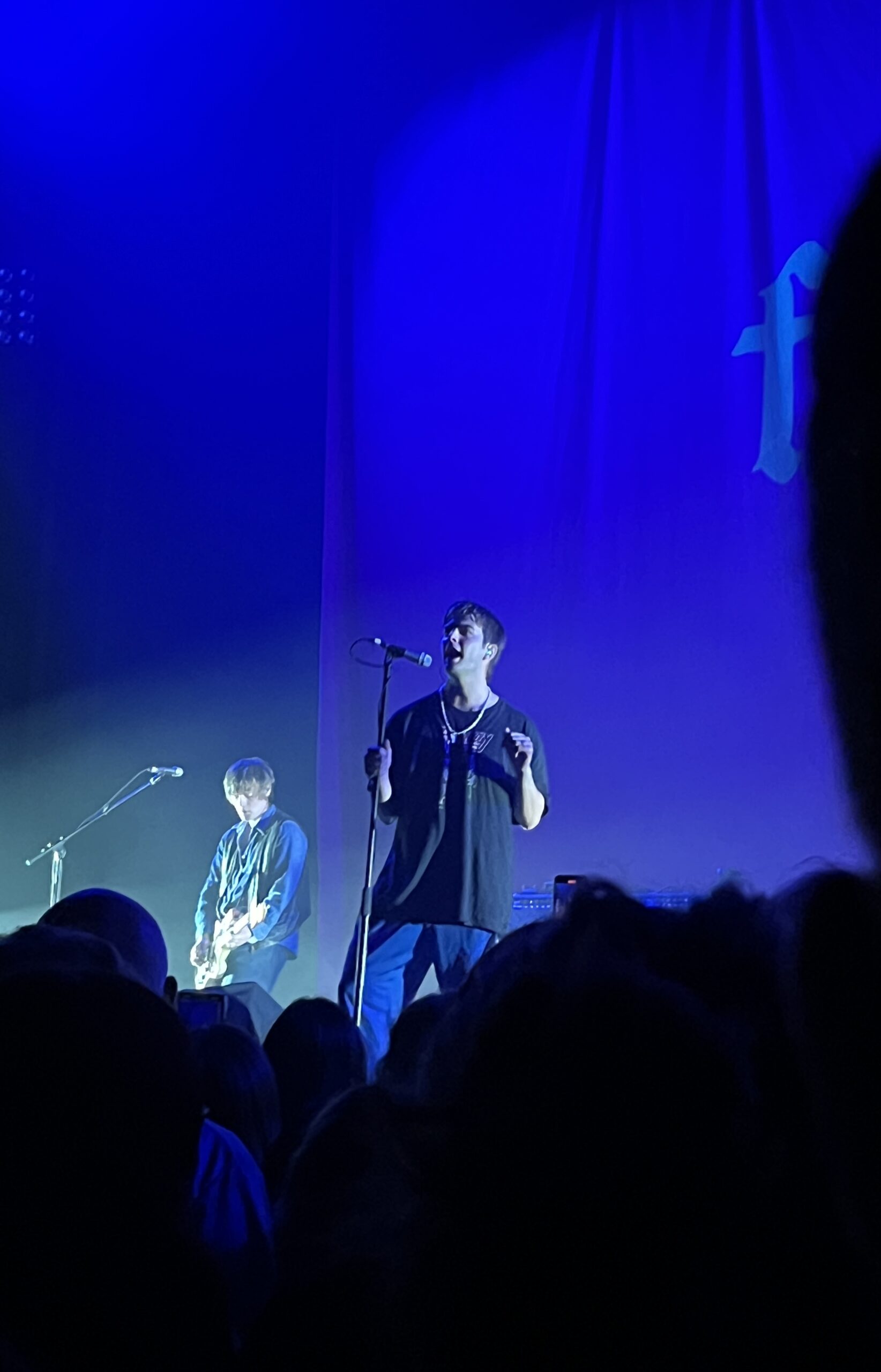I was able to go to the SD AAF (American Advertising Federation) student day! It was such a great opportunity and I thought I’d share what I learned with you guys.
Some recurring pieces of advice that kept coming up during different panels were:
- Keep learning
- Graphic design is a vastly evolving practice. You need to learn relevant skills and keep up with new software to survive in this industry
- Check out free online classes, local conferences, and webinars!
- Just start!
- Whether it’s a project, application, or class, just start. You can’t figure out your strengths if you won’t try things.
- Ask questions
- Questions are great for clarifying things or learning more about a certain topic. You’ll never know if you stay silent. So speak up and stay curious.
- Most agencies/designers/professionals are willing to help students
- Industry professionals shared that they are open to job shadowing, portfolio reviews, and questions. The worst people can say is no, so go for it! What do you have to lose?
- Explain
- Communication is key in this field. You need to be able to explain design processes and reasoning.
Overall, I learned so much at this event. Hands down the best $35 I’ve ever spent. I was able to network, learn about different parts of the design and marketing industry, and get a second portfolio review opinion, headshots (and lunch!).
Let me know your thoughts! Anything to add?
Stay curious y’all <3
From the blog
Stay up to date with the latest from our blog.
-
catching up
It’s been awhile! I’ve really gotten engulfed in my internship. I started working full 40 hour weeks since the end of May. Here’s the rundown…
-
intern diaries #4
My internship has been so fun! It honestly doesn’t even feel like work. I’ve been working on a bunch of different projects. The chat bot…
-
the hiatus is over!
I’m back! I graduated and headed straight to Hawaii. Literally. The morning after graduation I was on a plane to see my sister in Oahu.…
-
finally making a dent in my to do list
After a crazy week, I’ve managed to cross most of my things off my list! So far I’ve finished: It’s hard to believe that the…