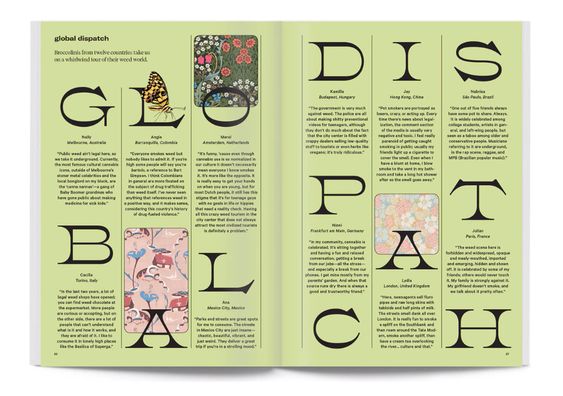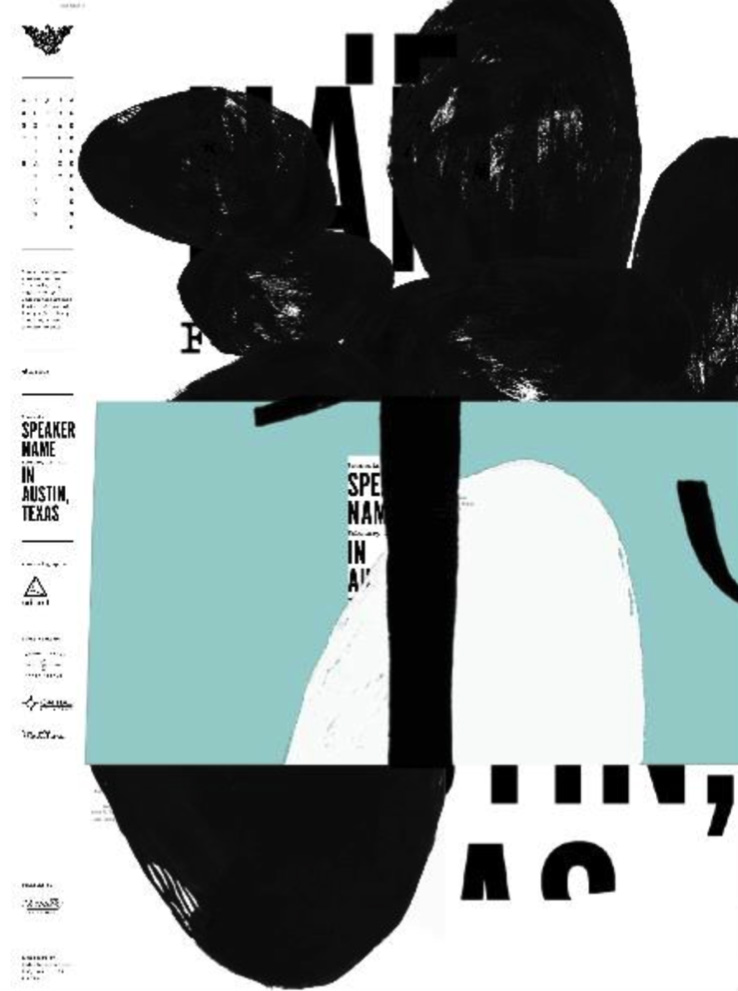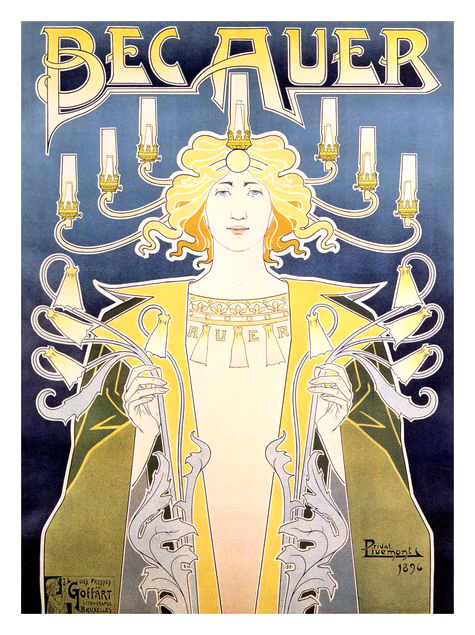I’m not sure if anyone noticed, but the KitKat packaging looks different. I wasn’t sure if I was hallucinating or if it had actually changed. But when you put the new and old logos side by side you can start to see the changes.

Maybe I’m just a sucker for the original but the new version feels flat.
It seems as though I’m not the only one that noticed. There are plenty of articles online picking apart the rebranding.
The logic behind the rebrand, according to the branding agency Sterling Brands, is “activating the brand with the upbeat, kinetic energy of Kit Kat’s iconic ‘break.” The rebrand goal seems to aim at selling more product.
My Thoughts
The Pros
- I like the size of the new lettering. The letters all feel they are the size of a broken off kit kat. The dark brown drop shadow adds some depth and is a better choice than black.
- I think getting rid of the pale yellow color makes sense. Cost wise, it’s less ink and less money. I think color palette wise it makes sense to limit your colors as well.
The Cons
- I miss the outer oval swoop. I think it’s fun and dynamic. The newer look just falls flat for some reason.
- I like how the old logo had curved edges in its’ type. The curves reinforced the oval swoop.
For some more reading, check out Fast Company’s article on KitKat.
What do you guys think? Do you like the new logo?
-
the intern diaries #2
Currently, I’m working on an ultra top-secret (not really) chatbot design. I’ve been given the chance to determine a chatbot’s graphic and overall branding. I started my process like any other project, with research. I wanted to get a feel for the chatbot graphic standard as well as fit into my criteria which are: I…
-
new etching design: the process
Thanks to a tour at JDS Industries, I am the new owner of a leatherette journal. I can etch into it with the school’s laser (like I did with the tree ornament). I just had a new assignment: a laser/engraving portfolio design piece. Some classmates are buying keychains, pens, etc. I am just rolling with…
-
the intern diaries #1
I’ve been working as an intern since March! So far I’ve learned a lot. There is so much to get used to, like the ticketing system and brand guides. The first month was mostly settling in, understanding processes and procedures. I even get my own cubicle. I’m really blessed to have such an awesome manager…