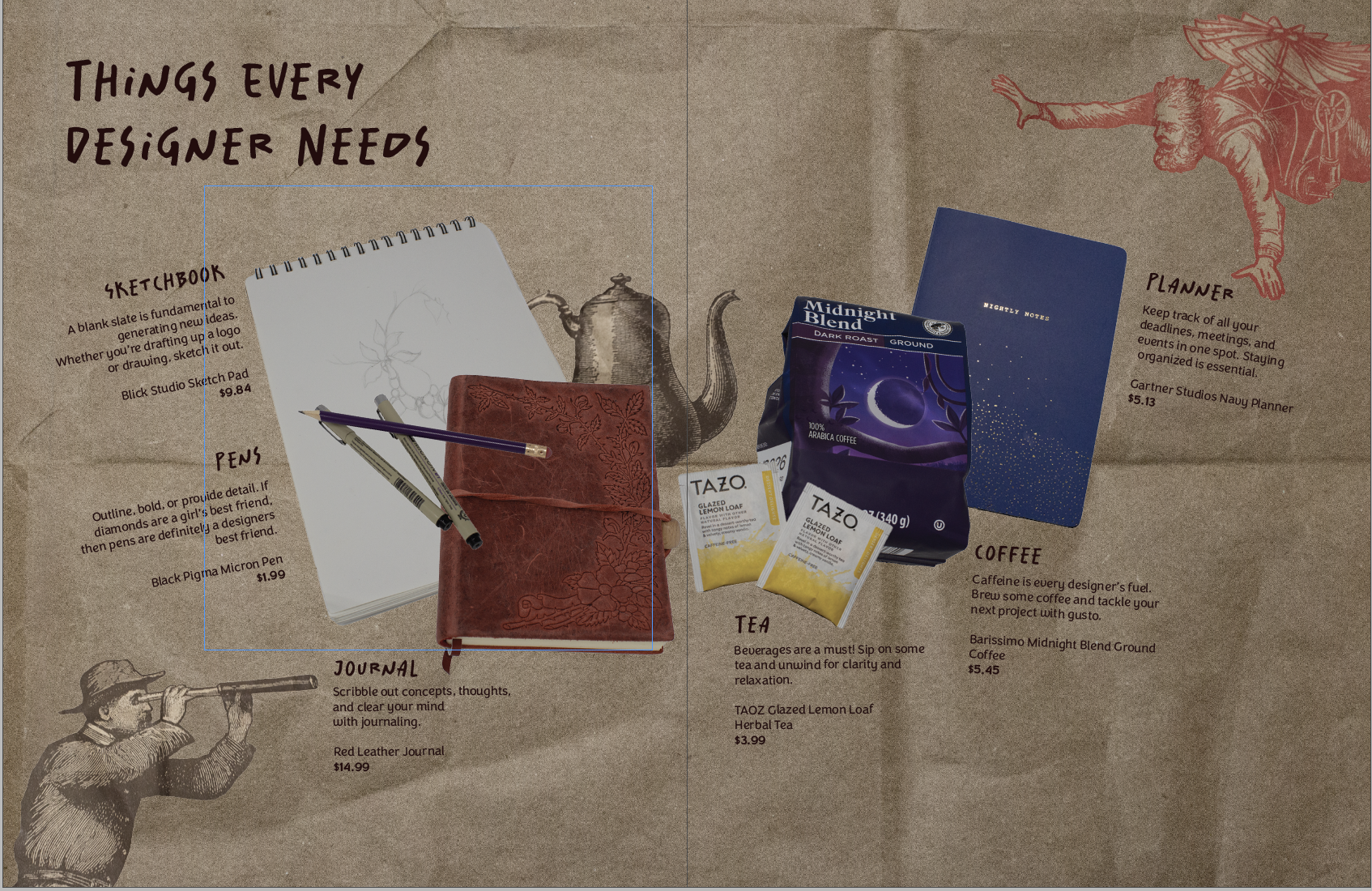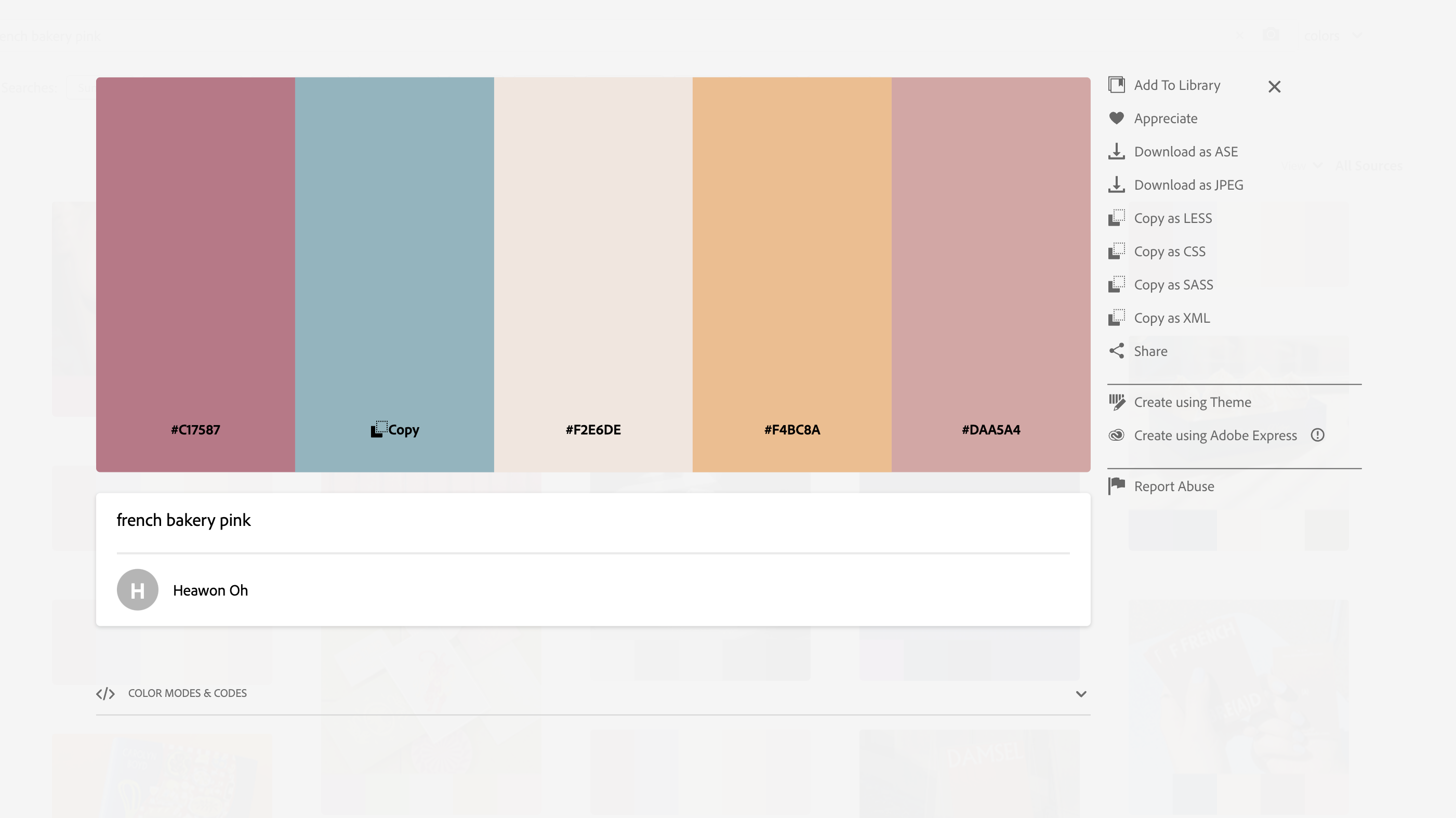Well guys, it’s been a busy break! I visited more family, worked on more projects, and am trying to stay in my software.



After seeing my mom’s side of the family for Christmas, I used my days off of work to start an awareness campaign. Right now, the proposed South Dakota budget reduces the SD Library budget by 64%! Click here for the article. I’ve always loved the library and want to let South Dakotans know. Together we can let our voices be heard and retain our amazing library resources.
So as a start for my campaign, I wanted to create posters. I like my initial Lorax idea but upon second glance, the Lorax is a copyrighted icon. So he had to go.

I decided to keep my poster simple. I really wanted to make it eye-catching and memorable, but time is of the essence in this moment. By going with a simple poster, I’m able to redirect my energy into the social media aspect.

Now that I have a poster made, my plan is to print off copies and hang them up around town. Maybe even in surrounding towns. I also created a social media account (sdlibraryadvocates) on Facebook and Instagram. My goal is to highlight the many resources that our state library provides for us, as well as how to fight the proposed budget cut.
I’ll keep you posted on my library crusade! Until next time 🙂